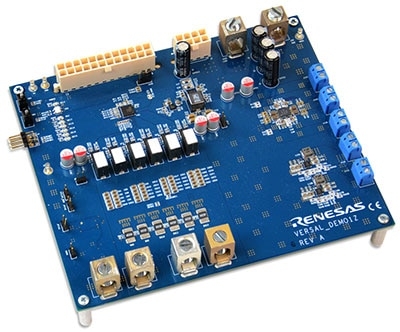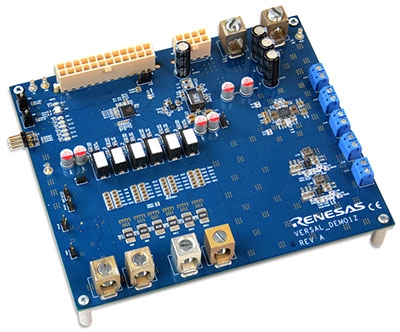概览
简介
VERSALDEMO1Z 是一个和 Xilinx 联合开发的电源参考板,它为 Xilinx Versal ACAP 平台提供完整的电源轨,ACAP 平台包括自适应引擎、人工智能引擎和标量引擎,以及外部的 DDR 存储器。这款参考板已经开放订购,它既可以作为成熟的整套参考设计,帮助客户抢占设计先机,也可以作为评估平台,快速方便地进行电源测试。
特性
- ISL68xxx 数字多相控制器和 ISL99xxx 智能功率级在宽负载范围内提供高效的 Vcore 解决方案。
- ISL91211A 电源管理集成电路 (PMIC) 解决方案为多个 Versal 低电流轨道提供高度集成的紧凑设计。
- DC/DC 稳压器为满足 Versal 的其余电力需求提供完整的解决方案。
应用
应用
- 数据中心/云
- 5G 无线和有线通信
- 边缘计算
设计和开发
软件与工具
产品选择
Processing table

Tips for Using This Parametric Table:
- Hide Filters button in header: Collapse or expands filters
- Column sort buttons in header: Sort Column alphabetically / numerically descending or ascending
- Reset button in header: Reset all filters to the page default
- Full Screen button in header: Expand the table to full screen view (user must close out of full screen before they can interact with rest of page)
- Export button in header: Export the filtered results of the table to an Excel document
- Filter parts search bar in header: Type to filter table results by part number
- Hide column button in column headers: Select to hide columns in table
- AND / OR toggle switches in header: Toggles the logic of this particular filter to be “AND” or “OR” logic for filtering results
- Multiselect checkboxes at beginning of each row in table: Select these checkboxes to compare products against each other
- Document icon next to product name in row: View the featured document for this product
- Chip icon next to the right of the document icon in row: View the block diagram for this product
- Cart icon to the right of the chip icon: Indicates that samples are available for this product