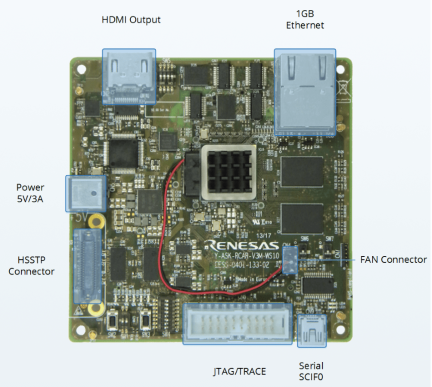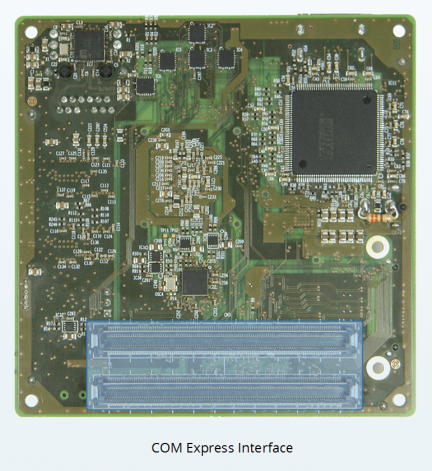概览
简介
近年来,在高级驾驶辅助系统 (ADAS) 和自动驾驶 (AD) 应用的软件开发上,其规模和复杂性都与日俱增,以便能够加快自动驾驶的发展,并开发出使车辆卓尔不群的新功能。 为了应对这一趋势,瑞萨电子开发了 R-Car 入门套件,用以支持汽车应用软件的开发。
凭借 R-Car V3M 入门套件,新车评估项目(NCAP,备注 1)、前置摄像头应用、环视系统和激光雷达 (LiDAR) 应用的开发得以简化并加速。 该入门套件基于 R-Car V3M 图像识别片上系统 (SoC),针对日益增长的 NCAP 前置摄像头市场,带来低能耗与高性能的双重优势。
该 R-Car V3M 入门套件、R-Car V3H SoC 和支持软件及工具,如瑞萨电子的开源 e² studio 集成开发环境 (IDE),都是开放、创新且可靠的 Renesas Autonomy™ 平台的组成部分,能够为 ADAS 和 AD 提供端到端的解决方案。
该入门套件是一个立即可用的工具包,已包含了开发所需的界面和工具。 集成式 440 针扩展端口为系统制造商提供了充分的灵活度,以便能开发出适用于多种计算应用的专用扩展套件,从简单的高级计算机视觉开发环境到诸如环视系统等多摄像头系统的原型产品。 该主板的灵活性减少了硬件开发所需的时间,同时保持高度的软件可移植性和可重复利用性。
R-Car V3M 入门套件由 Linux 操作系统支持包 (BSP) 提供支持,并可以通过 elinux.org 下载。 亦可使用额外的商用操作系统。
注意 1: 新车评估测试 (NCAP):一项由政府实施的汽车安全测试,旨在评估新汽车设计在各种安全威胁下的表现。
R-Car V3M 入门套件elinux.org - 瑞萨电子 R-Car V3M 入门套件主板 (RTP0RC77970SEB0010S) 的elinux.org中,包含了有关主板布局、文档、BSP 图片、固件、安装扩展板件等内容的信息。
其他 R-Car 入门与解决方案套件
R-Car 入门套件
适用于汽车软件开发的 R-Car 入门套件,能够让用户通过 Automotive Grade Linux (AGL) 和 GENIVI ® 开源社区,轻松地构建标准化的汽车 Linux 平台。
RazorMotion 解决方案套件
RazorMotion 能为复杂、高度自动化的驾驶系统提供高效集成。 Tier 1 和 OEM 厂商可以利用这一平台,通过嵌入式汽车 ECU 立即对其功能进行原型设计。
阅读详情 读取更少
特性
- R-Car V3M 开发主板
- CPU:Arm CA53 (800MHz dual)、Arm CR7 (800MHz)
- 内存:DDR (2GBYTES DDR3L-1600)、超级闪存(6400 万字节)、QSPI 闪存(6400 万字节)、eMMC(16-32 兆字节)
- 视频输入:摄像头输入连接器
- 接口: EtherAVB、 Scif、HSCIF、I 2 C
- 扩展 I/F:CoM Express 连接器
应用
应用
- 用于 NCAP 的前置智能摄像头
- 具有3D可视化的环视系统
- 驾驶员与乘车人监控系统
- 激光雷达系统
- 智能测绘相机
设计和开发
软件与工具
软件与工具
|
Software title
|
Software type
|
公司
|
|---|---|---|
|
|
||
|
用于 R-Car 的 e² studio
适用于 ADAS 和自动驾驶的集成软件开发环境。 创新的开放式开发环境,旨在简化计算机视觉和深度学习算法的软件开发。
|
IDE and Coding Tool | 瑞萨电子 |
|
RoX 软件开发套件
RoX SDK是一个易于启动和易于使用的R-Car SoC开发框架。
|
Software Package | 瑞萨电子 |
|
2 items
|
||
产品选择

Tips for Using This Parametric Table:
- Hide Filters button in header: Collapse or expands filters
- Column sort buttons in header: Sort Column alphabetically / numerically descending or ascending
- Reset button in header: Reset all filters to the page default
- Full Screen button in header: Expand the table to full screen view (user must close out of full screen before they can interact with rest of page)
- Export button in header: Export the filtered results of the table to an Excel document
- Filter parts search bar in header: Type to filter table results by part number
- Hide column button in column headers: Select to hide columns in table
- AND / OR toggle switches in header: Toggles the logic of this particular filter to be “AND” or “OR” logic for filtering results
- Multiselect checkboxes at beginning of each row in table: Select these checkboxes to compare products against each other
- Document icon next to product name in row: View the featured document for this product
- Chip icon next to the right of the document icon in row: View the block diagram for this product
- Cart icon to the right of the chip icon: Indicates that samples are available for this product
相关文章

















 技术咨询
技术咨询 代买器件
代买器件 商务客服
商务客服 研发客服
研发客服